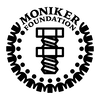Frequently ASked QUestions
General Program FAQ:
Q. What is the annual budget for your Competitive Grants Program?
A. We typically allocate approximately half of our overall program budget to the Competitive Grants Program. That amount, which will vary year to year, will be divided evenly between our three funding regions. Budgets are posted on the regional web pages.
Q. What size grants do you typically award?
A. Moniker is a relatively small family foundation. As a result, our grant sizes will generally stay within a range of $5,000 to $10,000, depending on the budget each year. Specific grant sizes vary by region and will be announced on our Program Details web page prior to the start of each region's application period.
Q. Does Moniker award multi-year grants?
A. Although we recognize that multi-year support is popular, and we understand the associated advantages for the grantor and grantee, we unfortunately no longer fund grants over one year.
Q. Have you established a preset budget or quota for each focus area that you fund?
A. Our board does not utilize a consistent budget or quota for each focus area at this time. Regions determine if and how much each focus area will be given on a yearly basis.
Q. I submitted my application prior to the deadline in my respective application month, as required. What happens next?
A. Our Foundation Leadership will review your application in the month immediately following the solicitation. By the end of the review period, we will announce the organizations that will be moving on to Pitch Day. If you are not contacted after the end of the review period (dates listed on Program Timeline web page), please reach out to your respective regional representative.
Q. I applied to your Competitive Grants Program last year and was not awarded a grant. I am hesitant to apply again this year because I feel that our application will be rejected again. What do you recommend?
A. First of all, please make sure that your organization's primary focus area is represented by at least one of the following categories: Education, Health & Human Services, Arts & Culture, or Environment. In the past, organizations that stretched their focus area to fit within our program guidelines were generally unsuccessful. The number of applicants increase each year, so our board is increasingly unlikely to fund organizations that are "on the bubble", so to speak. Fortunately, for a few of the organizations that were guilty of this in the past, the recent expansion of our focus areas will eliminate that barrier. For others, however, the success rate will probably remain the same or decrease further.
If focus area is not an issue, we recommend contacting your specific regional staff person to discuss the matter. We will make every effort to be honest and straightforward so that we do not waste your time or that of ours. If we do not feel that your organization is a good fit for our program, we will not hesitate to let you know. Alternatively, we will tell you if our reviewers expressed interest in your organization and previous requests, in which case we would recommend to reapply.
Grantee Portal FAQ:
Q. I cannot find the "Save" or "Submit" button on my application in Submittable to save my progress. Moreover, the website does not seem to be functioning properly. What can I do to fix this problem?
A. First, Submittable automatically saves your progress. However, if you still can't find the save or submit button, please do the following and then contact Submittable support. First, copy and paste your work into a separate Word document to make sure that you do not inadvertently lose everything. Next contact, Submittable support. Finally, notify your regional staff person of your actions.
Q. I completed the registration process, where do I go to access my Grantee Portal?
A. There is a link to the Grantee Portal login page on the How to Apply web page. This is the same link that you used to begin your application process. We recommend that you bookmark the login page so that you can quickly access your Grantee Portal in the future.
Q. My login information is not working. What is the problem?
A. Please contact Submittable support and then notify your regional staff person of your actions.
Q. I am unclear about a section/field on the application form. Where do I go for answers?
A. If you made it this far, you are on the right track! If you are unclear on basic application terminology, we always recommend a quick Google search first. However, if Google doesn't help, please don't hesitate to contact your regional staff person. We are always looking to improve our application process and grantmaking software at Moniker Foundation, and in order to do so effectively, it is extremely helpful to know about any issues that you are experiencing. Don't be shy, we can take it!
Q. What is the annual budget for your Competitive Grants Program?
A. We typically allocate approximately half of our overall program budget to the Competitive Grants Program. That amount, which will vary year to year, will be divided evenly between our three funding regions. Budgets are posted on the regional web pages.
Q. What size grants do you typically award?
A. Moniker is a relatively small family foundation. As a result, our grant sizes will generally stay within a range of $5,000 to $10,000, depending on the budget each year. Specific grant sizes vary by region and will be announced on our Program Details web page prior to the start of each region's application period.
Q. Does Moniker award multi-year grants?
A. Although we recognize that multi-year support is popular, and we understand the associated advantages for the grantor and grantee, we unfortunately no longer fund grants over one year.
Q. Have you established a preset budget or quota for each focus area that you fund?
A. Our board does not utilize a consistent budget or quota for each focus area at this time. Regions determine if and how much each focus area will be given on a yearly basis.
Q. I submitted my application prior to the deadline in my respective application month, as required. What happens next?
A. Our Foundation Leadership will review your application in the month immediately following the solicitation. By the end of the review period, we will announce the organizations that will be moving on to Pitch Day. If you are not contacted after the end of the review period (dates listed on Program Timeline web page), please reach out to your respective regional representative.
Q. I applied to your Competitive Grants Program last year and was not awarded a grant. I am hesitant to apply again this year because I feel that our application will be rejected again. What do you recommend?
A. First of all, please make sure that your organization's primary focus area is represented by at least one of the following categories: Education, Health & Human Services, Arts & Culture, or Environment. In the past, organizations that stretched their focus area to fit within our program guidelines were generally unsuccessful. The number of applicants increase each year, so our board is increasingly unlikely to fund organizations that are "on the bubble", so to speak. Fortunately, for a few of the organizations that were guilty of this in the past, the recent expansion of our focus areas will eliminate that barrier. For others, however, the success rate will probably remain the same or decrease further.
If focus area is not an issue, we recommend contacting your specific regional staff person to discuss the matter. We will make every effort to be honest and straightforward so that we do not waste your time or that of ours. If we do not feel that your organization is a good fit for our program, we will not hesitate to let you know. Alternatively, we will tell you if our reviewers expressed interest in your organization and previous requests, in which case we would recommend to reapply.
Grantee Portal FAQ:
Q. I cannot find the "Save" or "Submit" button on my application in Submittable to save my progress. Moreover, the website does not seem to be functioning properly. What can I do to fix this problem?
A. First, Submittable automatically saves your progress. However, if you still can't find the save or submit button, please do the following and then contact Submittable support. First, copy and paste your work into a separate Word document to make sure that you do not inadvertently lose everything. Next contact, Submittable support. Finally, notify your regional staff person of your actions.
Q. I completed the registration process, where do I go to access my Grantee Portal?
A. There is a link to the Grantee Portal login page on the How to Apply web page. This is the same link that you used to begin your application process. We recommend that you bookmark the login page so that you can quickly access your Grantee Portal in the future.
Q. My login information is not working. What is the problem?
A. Please contact Submittable support and then notify your regional staff person of your actions.
Q. I am unclear about a section/field on the application form. Where do I go for answers?
A. If you made it this far, you are on the right track! If you are unclear on basic application terminology, we always recommend a quick Google search first. However, if Google doesn't help, please don't hesitate to contact your regional staff person. We are always looking to improve our application process and grantmaking software at Moniker Foundation, and in order to do so effectively, it is extremely helpful to know about any issues that you are experiencing. Don't be shy, we can take it!